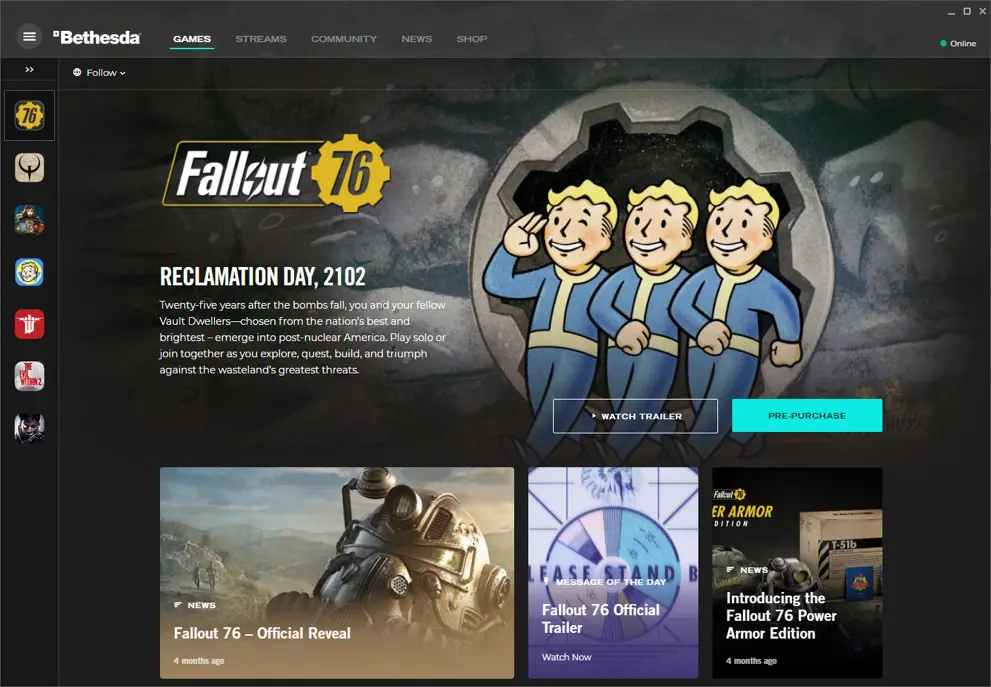
Now that you have a brand new Bethesda game, your next step is learning how to activate CD keys on Bethesda.net.
Firstly, a CD key is an alphanumeric code that lets you download and activate a game from a distributor. It is typically found on the physical packaging of the game or in the email confirmation sent by the retailer.
There are two ways how to activate CD keys on Bethesda.net: through the launcher app or through the website itself. Note that you still need the launcher to install Bethesda games.
To activate using the launcher, first download the app here and install it. The app will serve as the gateway to the entire Bethesda.net catalog. Upon launching, create an account using a valid email.
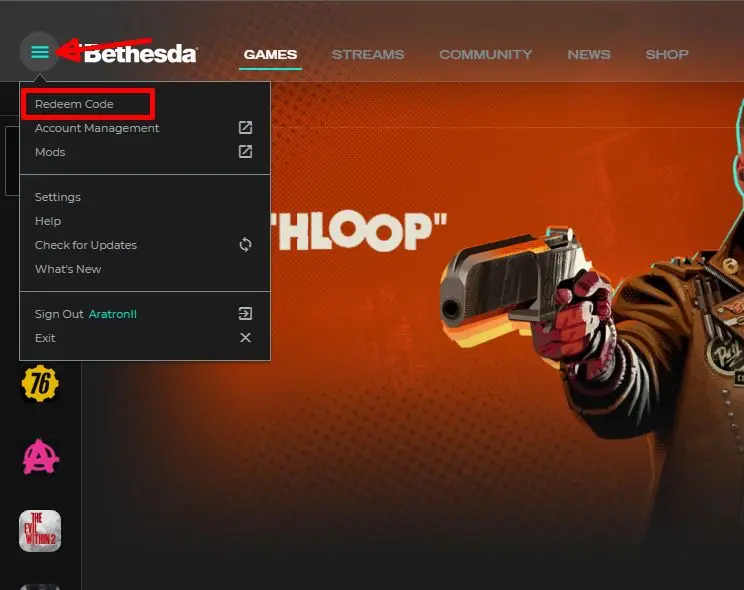
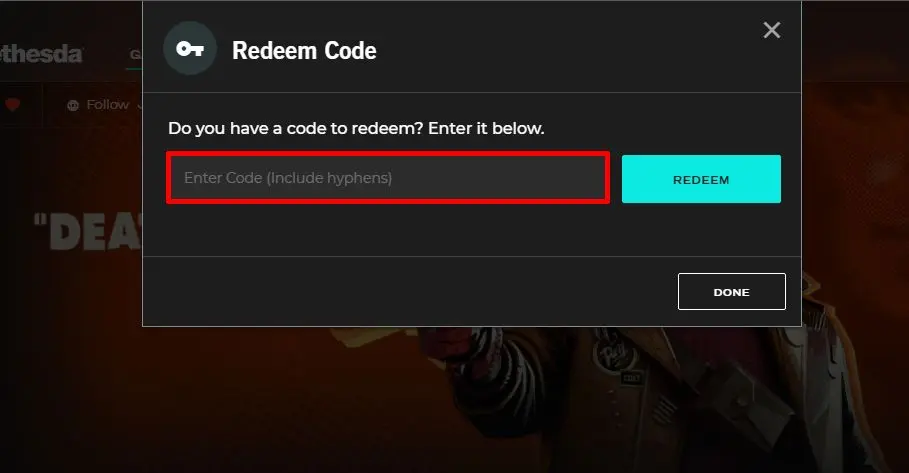
In case you get an invalid key error message, check for typos in your input. If you get a used key error, contact Bethesda.net customer support.
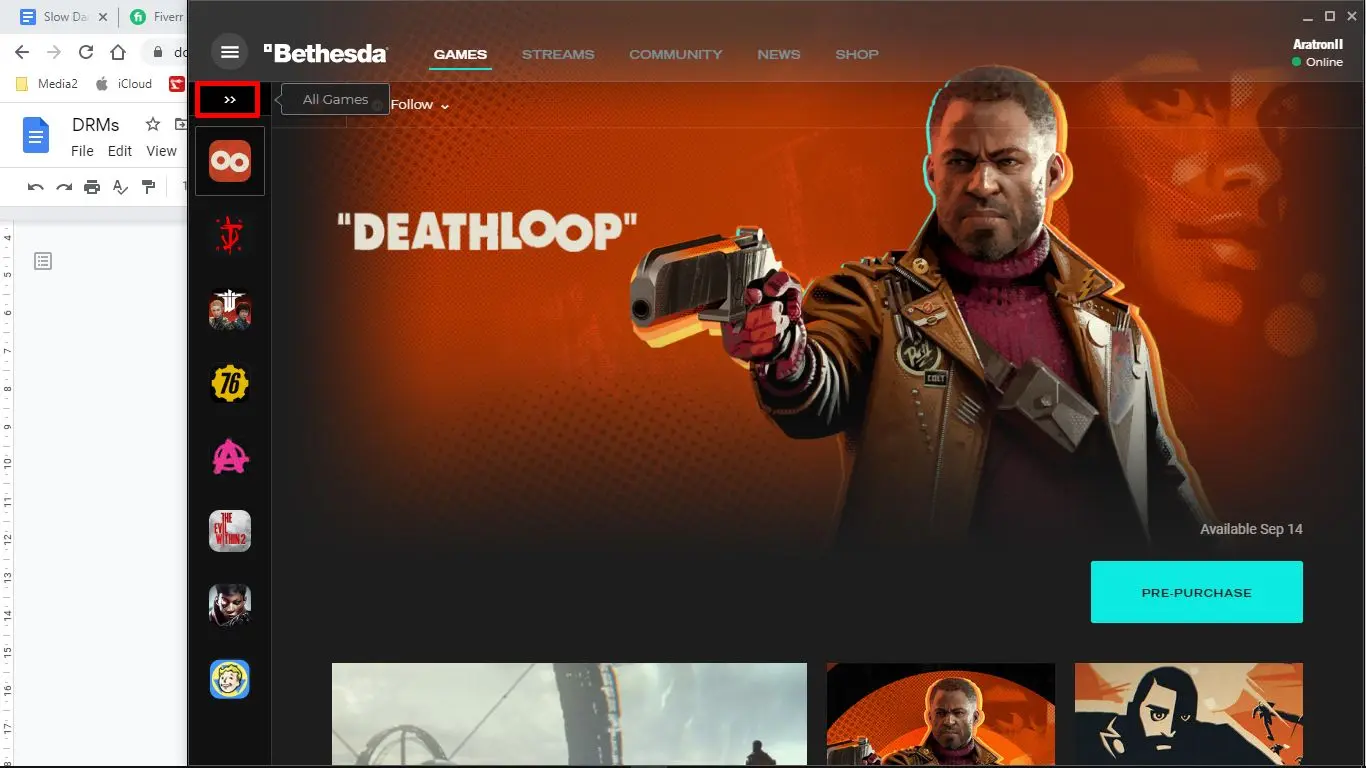
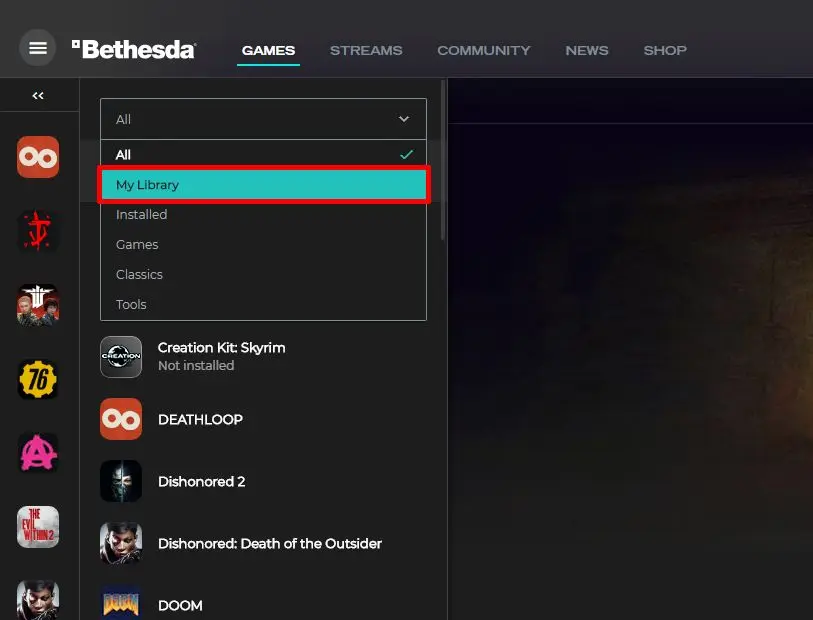
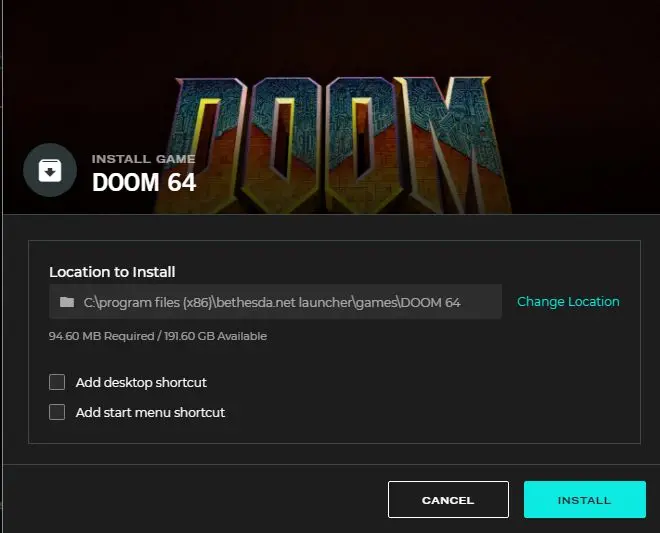
The second way to activate CD keys is through the website itself:
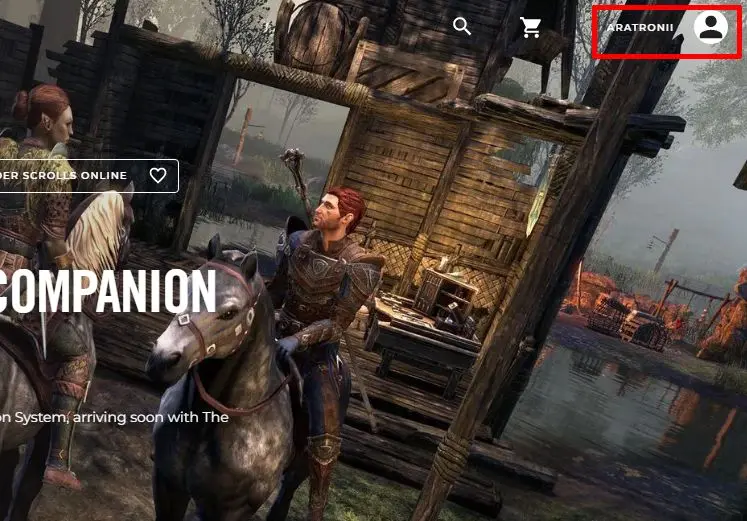
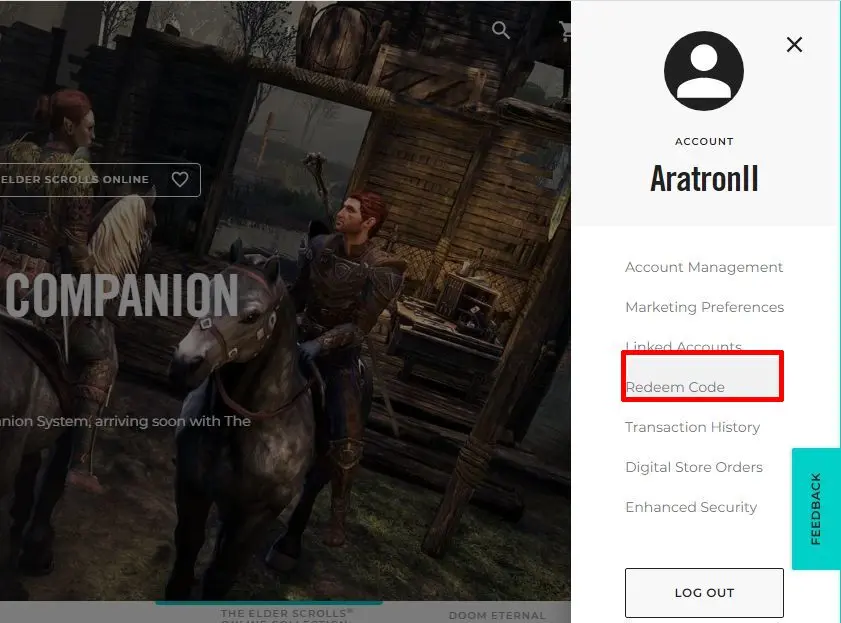
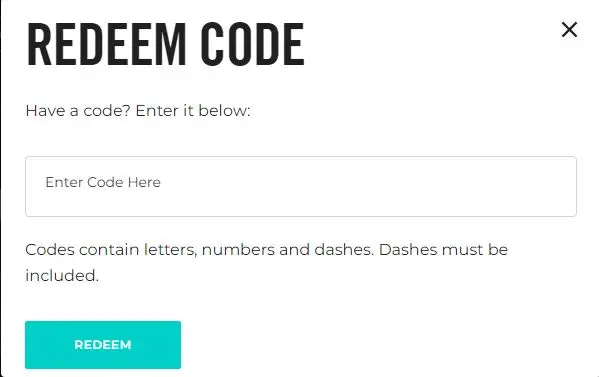
In case you get an invalid key error message, check for typos in your input. If you get a used key error, contact Bethesda.net customer support. You will get a confirmation email once the code has been redeemed.
To install the game, follow steps 4-5 of the Bethesda Launcher instructions.
That’s how to activate CD keys in Bethesda.net. Please keep your keys in case you need to provide proof of ownership during a dispute.
Note that once you have redeemed a game key, the game is yours for good. This means you can reinstall it at any time, especially if you are transferring computers.
Also, note that pre-ordered or pre-purchased games from Bethesda.net will not get a CD key until near the game’s release date.
With that, enjoy your game!